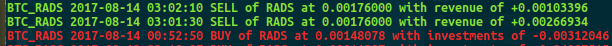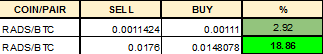Hi ClothedKing
1. Are there any strategies that prevent me from losing money? If so, what strat is it? If not, how can i minimize my losses?
All of Gunbot strategies can be run with Risk Management functions, like Double UP and
RT. Also, you can use stop limits to minimize risks in given coins.
But minimize losses is not only about Gunbot, don't forget you are the pilot, so choose well your coins

2. What are pairs? I see it alot but do not know what it is referring to.
Pairs are the pair of coins your are trading. There are BASE coins and QUOTE coins. In a BTC market, BTC-ETH is a pair, where BTC is que Base and ETH the Quote coin. If we were talking about USD market, then in the pair USD-BTC, USD is the base coin (the coin you have) and BTC is the Quote coin (the coin you want to buy.
3. When I see Low(30) or high(50) (examples) for BB what is the number referring to?
The Wiki provides a good answer for that:
https://github.com/GuntharDeNiro/BTCT/wiki/Bollinger-Bands
So in your case, a LOW_BB = 30 means a point 30% above the lower band of the Bollinger Band.
Think about each border as the start points for the values (Lower when nearer the borders, higher when towards the middle line (SMA).
4. Will there ever be a point in time where Gunbot is no longer updated?
We aim to build the perfect money machine. Until that, the plans are to keep going forwards.
In any case, rest easy, your license for the latest current version will still be valid and running.
5. Emotionless loses me profits, why is that?
Could you elaborate more about that?
6. If there are any detailed guides on how to pick the right strat for the right coin could you link it to me?
I dont believe in 'right strat for right coin'. Many strategies Gunbot offers can be used to achieve similar results, like different computing languages can get similar results. This is especially valid now that most strats can use TrailME and confirmation indicators like RSI.
7. Where do you advise me to go to get a better understanding of Gunbot/Crytpocurrency/Best strategies to use?
Investopedia is a place where you can better learn about the indicators and check which ones are more suitable for your needs/style. For instance, description of BB is available at
https://www.investopedia.com/terms/b/bollingerbands.aspAfter that, you can visit Wiki (your best friend)
https://github.com/GuntharDeNiro/BTCT/wiki and check each strategy, so you can learn how Gunbot uses the indicators on its trading logic.
If you want to really know what is coming in the next release, check the Beta Wiki:
https://github.com/GuntharDeNiro/Gunthy/wikiThe official Telegram channels are where the most recent news/doubts/experiences are shared.
Best Regards


 ?
?