How to: Withdraw GUNBOT's daily profits like a boss
There are many tools to calculate how much profit your GUNBOT is giving you: FrilledShark's Excel Spreadsheet, Cointracking, Poloniex Analyzer. I will cover them all in separated topics. Let's start with the native Poloniex Analyzer.
Rule of thumb: your GUNBOT is giving profit and can gives you profits only. It is unlikely to happen that if you buy 1 coin at 0.1 and sell the same coin at 0.2, you have a loss

Let's use your GUNBOT then, like it was a little "miner" giving you daily coins to withdraw to your own wallet.
Step 1: go to this page https://poloniex.com/tradeHistory - On top right select one of the coins you are trading, i.e. HUC and click "Analyze" Step 2: On top right, there is the profit/loss. As you can see there is a positive number that is safe to withdraw from your poloniex account, as those coins are already consolidated by a BUY/SELL loop.
Step 2: On top right, there is the profit/loss. As you can see there is a positive number that is safe to withdraw from your poloniex account, as those coins are already consolidated by a BUY/SELL loop.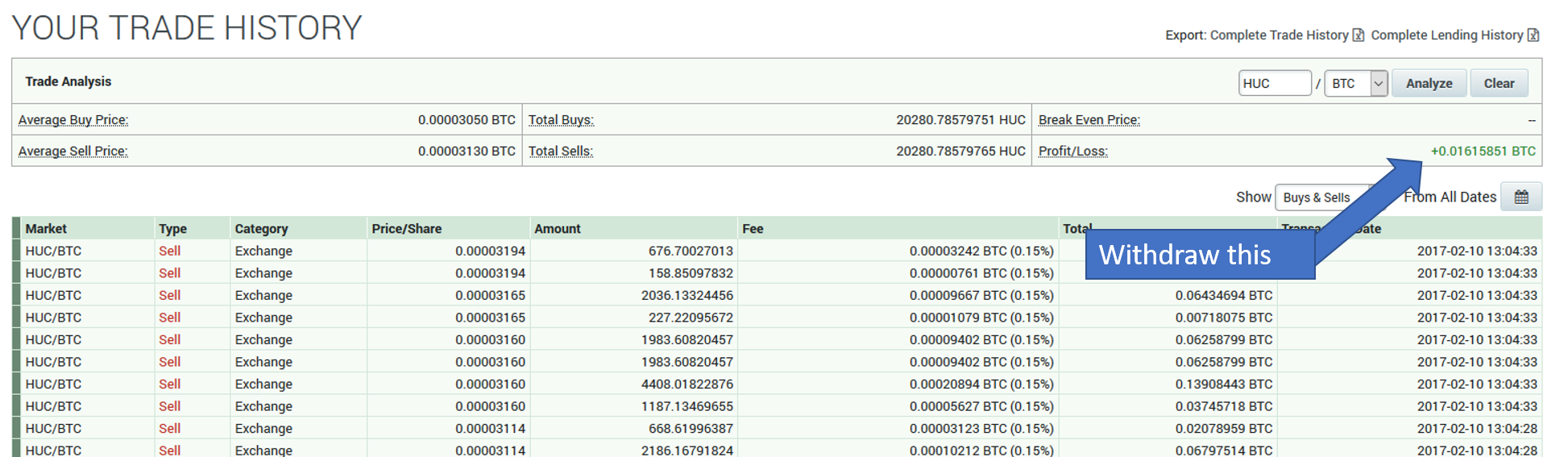
Ok, clear enough. What about if the profit/loss indicator says we have a loss?
Easy enough, look at this image:
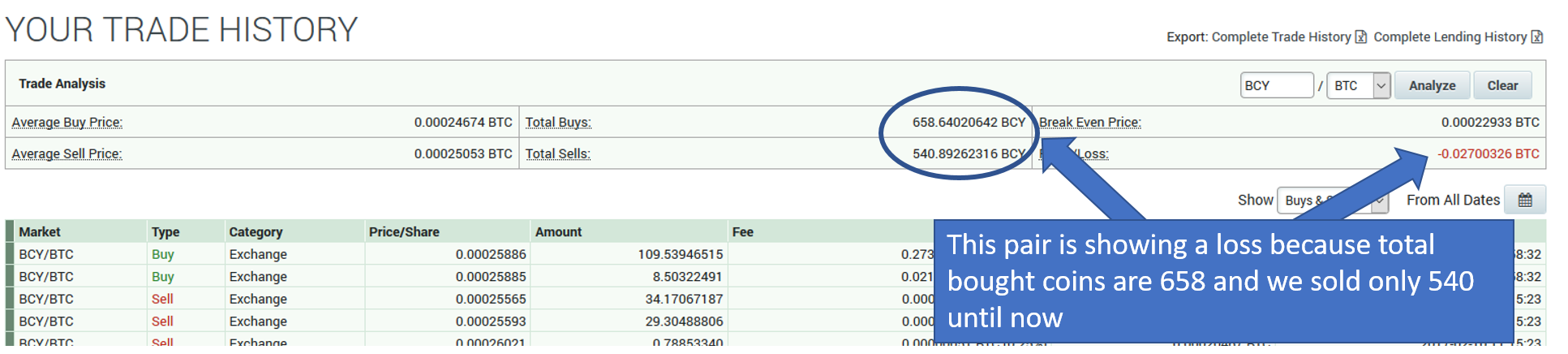 Step 3: Click on every BUY trade starting from the most recent, until Total Buys is the same amount fo Total Sells. Enjoy the withdraw.
Step 3: Click on every BUY trade starting from the most recent, until Total Buys is the same amount fo Total Sells. Enjoy the withdraw.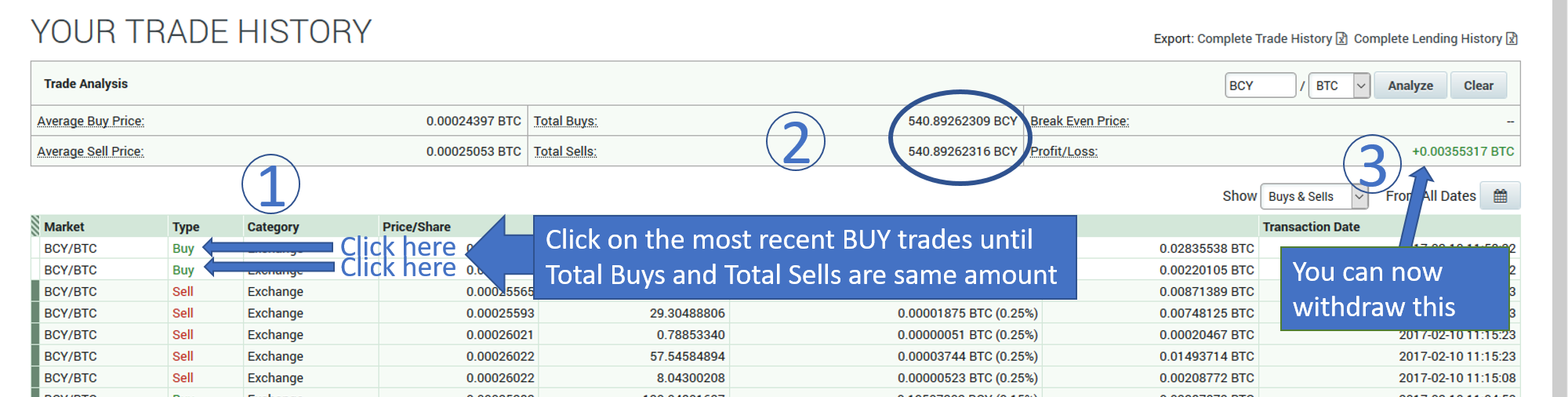
I suggest you to do this check at least once a day. If you dont do this on regula basis, you will not lose your money: the GUNBOT will use it reinvesting in other trades and possibly in other pairs.
~Gun