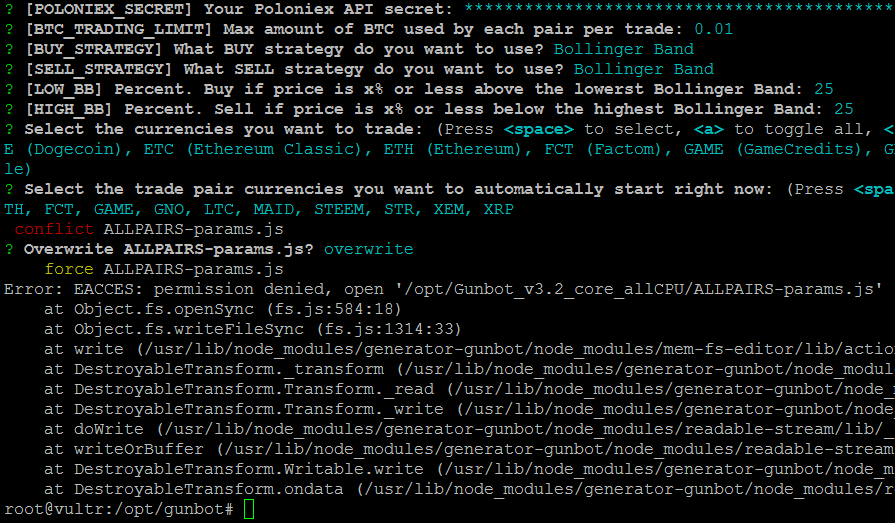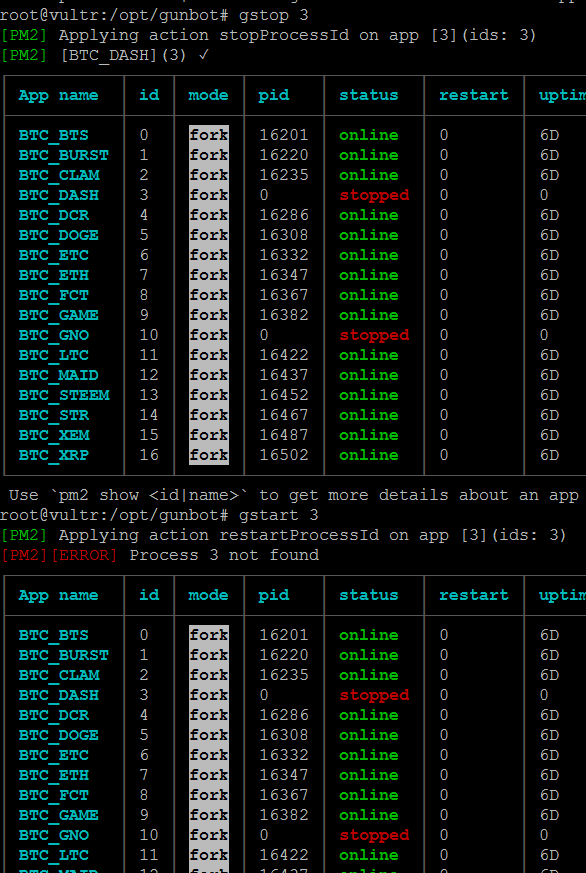Yeah, it stops the pairs fine, just won't start again. Says process x isn't found. I've tried starting it with BTC_XXX and with the process id
You can try this, but i guess it will not work:
pm2 restart BTC_DASH
If it is not working, remove the process from pm2 and add it again:
gcd
pm2 delete BTC_DASH
pm2 start ./gunthy-linuxx64 --name BTC_DASH -- BTC_DASH poloniex
It will get a new id that way.
I'm trying to increase the buy limit without doing the install all over again, but it's not working. I've tried running ginit again and setting the buy limit higher while keeping everything the same, but it still trades with the old limit.
Works for me. I did run 'ginit' again and changed the trading value and all buys after that change using the new value. Do you have any settings in the poloniex-BTC-XXX-config.js (I do not, all is in ALLPAIRS)?
BK
My config files have nothing in them except for ALLPAIRS which had a time delay and fail delay. After running ginit again, I tried to manually put in the trade limit, but no go.
I tried:
gcd
pm2 delete BTC_DASH
pm2 start ./gunthy-linuxx64 --name BTC_DASH -- BTC_DASH poloniexWhich deleted the pair, and it said it started successfully, but it didn't show up in gl
I'm trying to increase the buy limit without doing the install all over again, but it's not working. I've tried running ginit again and setting the buy limit higher while keeping everything the same, but it still trades with the old limit.
Works for me. I did run 'ginit' again and changed the trading value and all buys after that change using the new value. Do you have any settings in the poloniex-BTC-XXX-config.js (I do not, all is in ALLPAIRS)?
Could be this:
'ginit' does not restart already running bots AND GUNBOT 3.2 does not hot reload config changes in ALLPAIRS AND the generator only modifies ALLPAIRS.
So the quick solution is:
gcd
gstop all
ginit
It is not perfect, I know. I'm busy with the monitor right now, but will come back to the generator and improve it. Thanks for all the use cases! 
BK
I tried:
gcd
gstop all
ginitbut I was getting this error
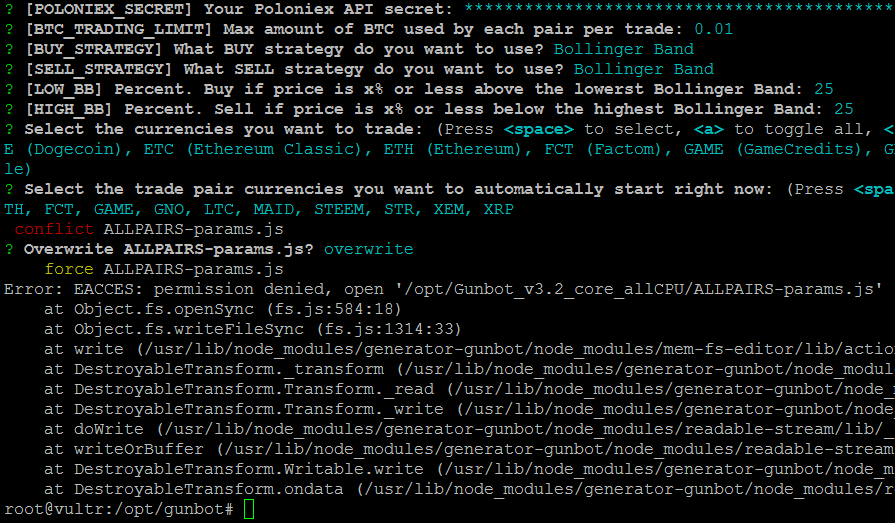
So I gave up and reinstalled the VPS to get a fresh install of your generator and all is fine now. Thanks for the help