41
Technical Support & Development / Bugs/Issues tracker v4.0.3 patched
« on: August 15, 2017, 12:55:30 PM »
Bumping up this to v4.0.3
This section allows you to view all posts made by this member. Note that you can only see posts made in areas you currently have access to.
"bb": {
"BTC_TRADING_LIMIT": 0.01,
"PERIOD": 15,
"BUY_LEVEL": 0.1,
"GAIN": 0.1,
"HIGH_BB": 40,
"LOW_BB": 40,
"PANIC_SELL": false, //set this to true to sell all your altcoin at market price (set BUY_ENABLED: false)
"DOUBLE_UP": true, //set this to false if you dont want to use the average down feature
"STOP_LIMIT": 60, //In this case it will sell all your altcoins if the price reaches -60% from bought price
"BUY_ENABLED": true, //set this to false to disable buy orders
"MIN_VOLUME_TO_BUY": 0.001, //if you have dust, set this higher than your dust
"MIN_VOLUME_TO_SELL": 0.001 //if you have dust, set this higher than your dust
}


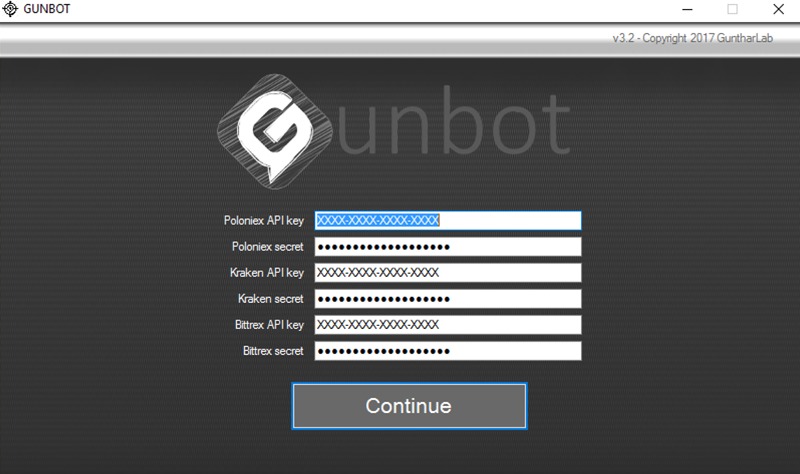



 the bot handles all nonce errors and any other kind of thing that screwed API keys in the past. So, kindly...stop asking to "add" new API keys to your license
the bot handles all nonce errors and any other kind of thing that screwed API keys in the past. So, kindly...stop asking to "add" new API keys to your license 


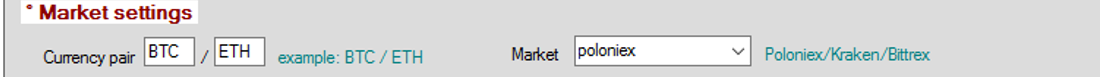

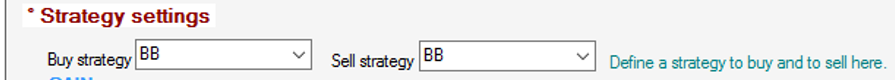
 (BB strategy on buy and BB strategy on sell) so...think about it...
(BB strategy on buy and BB strategy on sell) so...think about it...
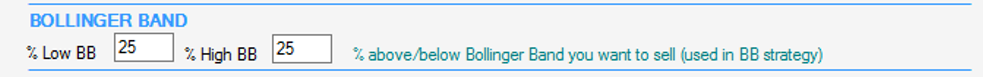
 you been warned...
you been warned...
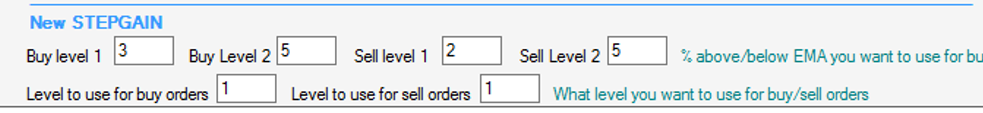
 : it is a natural extension of all of this that lets you explore from GAIN setting to BB or better
: it is a natural extension of all of this that lets you explore from GAIN setting to BB or better  (but I will not take this strategy off until Criptonauta and CryptoKeeperCanada and their customers will tell me they moved to pure BB.
(but I will not take this strategy off until Criptonauta and CryptoKeeperCanada and their customers will tell me they moved to pure BB.
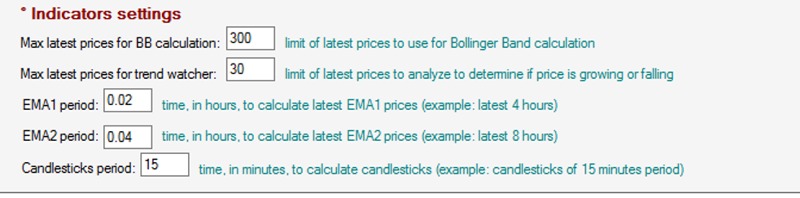



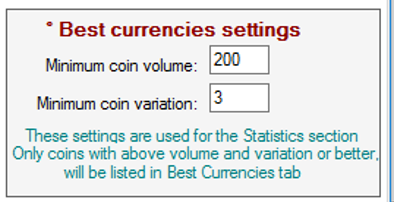

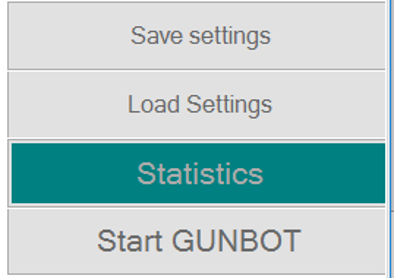
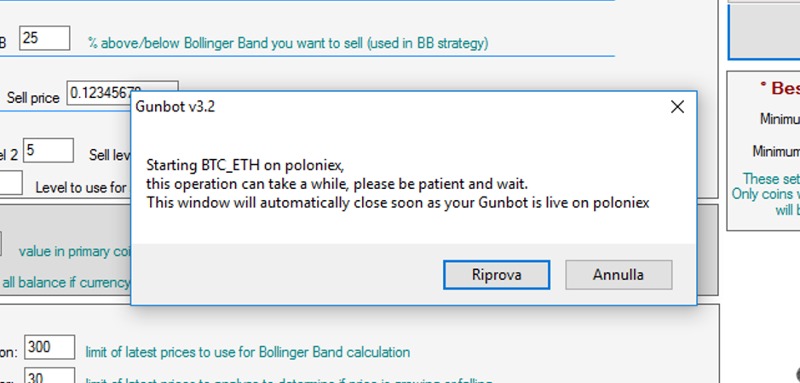
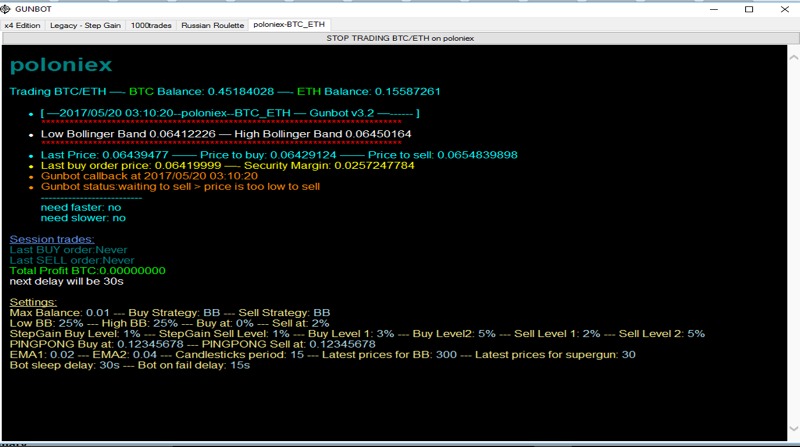
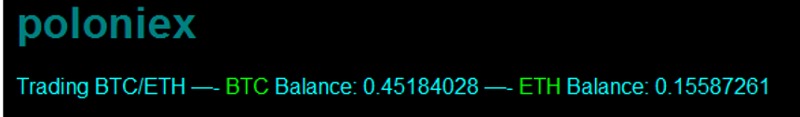

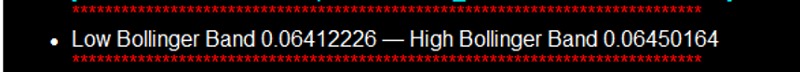

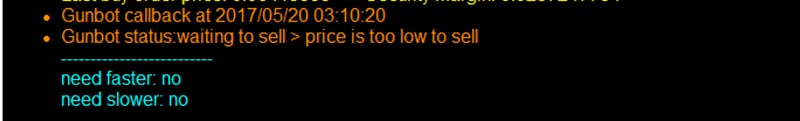



var config = {
BOT_ON_FAIL_DELAY:(1000)*5
}; gunthy.exe BTC_ETH poloniex
gunthy.exe BTC_ETH kraken
gunthy.exe BTC_ETH bittrex
./gunthy-linux BTC_ETH poloniex
./gunthy-linux BTC_ETH kraken
./gunthy-linux BTC_ETH bittrexpoloniex-BTC_ETH-config.js
kraken-BTC_ETH-config.js
bittrex-BTC_ETH-config.js
ALLPAIRS-params.jsvar config = {
// DEBUG
DEBUG_LOG:true,
I_REALLY_WANT_IT:false,
BUY_SMALL_PORTION:1,
INSUFFICIENT_FUNDS_ON_SELL_FIX: 0.0005,
INSUFFICIENT_FUNDS_ON_BUY_FIX: 0.0005,
//-----------------------------------------------
// STARTUP OPTIONS
//-----------------------------------------------
SELL_ON_START:false,
CANCEL_SELL_ORDERS_ON_START:false,
CANCEL_BUY_ORDERS_ON_START:false,
CANCEL_OPEN_ORDERS_ON_START:false,
MAX_LATEST_PRICES: 200,// limit of latest prices to analyze to determine if price is growing or falling
MAX_LATEST_DIRECTIONS:30,// limit of latest price directions ,used in supergun detection
MAX_LAST_ORDERS:5, // keeping last orders bought
PERIOD: 15, // candlestick period
SAVEFILE_SUFFIX: '-save.json',
//-----------------------------------------------
// PRIMARY SETTINGS
//-----------------------------------------------
DEFAULT_MARKET_NAME:"poloniex",
DEFAULT_CURRENCY_PAIR:"BTC_ETH", // single pair format for all markets !
BUYLVL1: 3, //buy when the price drops by this percentual or lower if BUYLVL is 1
BUYLVL2: 12, //buy when the price drops by this percentual or lower if BUYLVL is 2
SELLLVL1: 2, //sell when the price drops by this percentual or higher is SELLLVL is 1
SELLLVL2: 70, //sell when the price drops by this percentual or higher is SELLLVL is 2
BUYLVL: 2, //possible values 1 and 2 (if you want to buy at level 1 or level 2)
SELLLVL: 2, //possible values 1 and 2 (if you want to sell at level 1 or level 2)
BUY_STRATEGY: "BB", // accepted values BB or STEPGAIN or GAIN or PINGPONG
SELL_STRATEGY: "GAIN", // accepted values BB or STEPGAIN or GAIN or PINGPONG
LOW_BB: 5, //buy when the price is higher than low BB by this percentual
HIGH_BB: 5, //sell when the price is lower than high BB by this percentual
PINGPONG_BUY: 0.001, //price to buy (or lower) in the ping pong strategy
PINGPONG_SELL: 0.002, //price to sell (or higher) in the ping pong strategy
BUY_LEVEL: 0.1, // If GAIN buy strategy is used, buy at this percentual below lower ema value
GAIN: 0.1, // If GAIN sell strategy is used, sell at this percentual above bought price
BTC_TRADING_LIMIT: 0.01,// max amount of BTC balance to use for each pair
SECURITY_MARGIN: 60, // sell all balance if currency decreases x% after you bought it
MIN_VOLUME_TO_BUY: 0.0005, // bitrex min volume
//---BITTREX
BITTREX_KEY:'',
BITTREX_SECRET:'',
BITTREX_PRICE_METHOD:'ohlc',// ohlc OR vwa "price to buy" definition method
BITTREX_VWA_1_INTERVAL: 10,// weighted average interval in minutes
BITTREX_VWA_2_INTERVAL: 120,// weighted average interval in minutes
//---KRAKEN
KRAKEN_ASSET_PAIR:'XETHXXBT',
KRAKEN_KEY: '',
KRAKEN_SECRET: '',
KRAKEN_PRICE_METHOD:'vwa',// ohlc OR vwa "price to buy" definition method
KRAKEN_VWA_1_INTERVAL: 1,// weighted average interval in minutes
KRAKEN_VWA_2_INTERVAL: 15,// weighted average interval in minutes
//---POLONIEX
POLONIEX_KEY: '',
POLONIEX_SECRET: '',
POLONIEX_PRICE_METHOD:'vwa',// ohlc OR vwa "price to buy" definition method
POLONIEX_VWA_1_INTERVAL: 0.02,// weighted average interval in hours
POLONIEX_VWA_2_INTERVAL: 0.04,// weighted average interval in hours
//-----------------------------------------------
// BOT TIMINGS
//-----------------------------------------------
API_CALLS_DELAY:777,
BOT_SLEEP_DELAY:(1000)*10,// bot cycle delay (koef*sec)
BOT_MAX_LIFETIME:999999999,// overall bot lifetime(koef*min),
BOT_ON_FAIL_DELAY:(1000)*5, // bot repeat cycle delay if previous cycle failed (koef*sec)
//-----------------------------------------------
// EMAIL
//-----------------------------------------------
ALERT_ON_NO_FUNDS:false, // email on insufficcient funds
SMTP_EMAIL: '%40@gmail.com',
ALERT_EMAIL:'********',
SMTP_PASSWORD: '**********',
SMTP: true,
SMTP_PROTOCOL: 'SMTPS',
SMTP_HOST: 'smtp.gmail.com',
//-----------------------------------------------
// OUTPUT
//-----------------------------------------------
MAX_LATEST_PRICES_SHOWN: 0, // limit of latest prices to show in console.log
SHOW_LASTEST_DIRECTIONS:false, // show chart in console
MAX_LATEST_DIRECTIONS_SHOWN:0, // chart height
LASTEST_DIRECTIONS_LIST_WIDTH:0, // chart width
//-----------------------------------------------
// OTHER (might be deprecated/not in use)
//-----------------------------------------------
BTC_BALANCE: 2// btc balance for test purposes,
};
module.exports = config;
This is all folks (for now). Keep reporting everything you notice and/or improvements because, as you can see, you are listened.Hi all :-) and Hi Gunthar :-)
First of all I want to say I really enjoy Gunbot and Gunthar's constant efforts to improve it !
Now from my experience and from what I read in the chat, the main problem remaining on Gunbot is when it buys at top price, leading to bag holdings for days (weeks... months...) before these alts recover
I have a suggestion for an option that would allow to minimize these situation
I already posted this idea twice on the Telegram group and it received very good feedback, but I'm sure many users missed it (sometimes hard to read 1000+ messages daily), and that's why I'm posting it here on the forum so everyone can see it and comment.
This options consists in an additional parameter that would be % of bolinger band where bot is allowed to buy
The bot would measure the distance between the lower and upper bolinger bands, and if the price is at a higher distance than set, the bot would not buy
We could set this parameter to 500% by default, with this setting the bot would behave exactly as it is doing now, and it would not bother those who don't want to use this feature.
This would be an additional filter that would be applied just before the bot buys, so it would not change at all the actual gunbot strategy, but only prevent buying too close to upper Bolinger Band if the feature is activated.
For those who want to use the feature, they could set this parameter to 50% for example in which case the bot would buy only if Buy Price is below or at 50% distance from lower bolinger band to upper bolinger band. Depending on each coin behavior the parametre could be set to 10%, 0%, or even -10%
In the picture below for example, the parameter is set at 50% and the bot would be allowed to buy only in the yellow range (sorry the drawing was quickly made and not perfect).
For myself if this was implemented I would use it a lot and set it between 20%~30% I think, but that must be adjustable differently for each pair according to their recent behavior.QuoteIn Spring, 2010, John Bollinger introduced three new indicators based on Bollinger Bands. They are BBImpulse, which measures price change as a function of the bands; percent bandwidth (%b), which normalizes the width of the bands over time; and bandwidth delta, which quantifies the changing width of the bands.
%b (pronounced "percent b") is derived from the formula for Stochastics and shows where price is in relation to the bands. %b equals 1 at the upper band and 0 at the lower band
So basically if we call BBSetParam this new parameter, we would have something like:Code: [Select]if (AllOtherConditionsOk && (%b*100 <= BBSetParam))
BotCanBuy=TRUE;
(Note: someone on the Telegram group said that it is useless because we have EMA's, but this is wrong. Bolinger Bands are really different indicators, and EMA's are useless in what I'd like to see because EMA's always tend to follow the upper Bolinger Band during pumps, and the lower Bolinger Band during dumps.)
I would like to hear everyone's opinion about this suggestion
Thanks for reading :-)