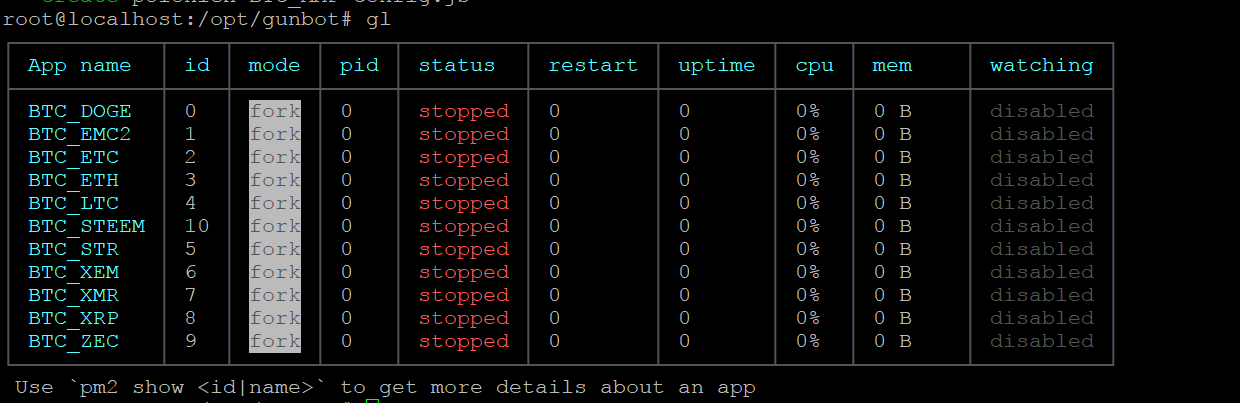1
Beginners & Help / Re: Generator-Gunbot - Setup GUNBOT v3.3.2 in less than 5 minutes (linux)
« on: June 27, 2017, 01:44:15 PM »
on your latest github update with nodejs v8 there simes to be some bug
Im on new Ubuntu 16.04
it install okay, but after ginit and when it says Yeah coin was started, you do gl and there is no process
here is screenshoot
http://i.imgur.com/hBsIkDg.png
Installed it on other vps with Ubuntu 16.04 and its the same, nothing in gl
Was working fine before
Im on new Ubuntu 16.04
it install okay, but after ginit and when it says Yeah coin was started, you do gl and there is no process
here is screenshoot
http://i.imgur.com/hBsIkDg.png
Installed it on other vps with Ubuntu 16.04 and its the same, nothing in gl
Was working fine before